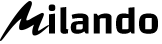Sauvegarde des banks de sons dans l'Axe FX sans l'Axe Edit
Vidocq
In Effets | Posted 11 years ago
Salut Dom, me suis payé un Axe FX 2 suite à tout ce que t'as écrit dessus et j'ai déjà pas mal bossé dessus  Merci pour cette découverte, c'est une machine vraiment extraordinaire. Une question simple : vu qu'ils ont basardé l'Axe Edit pour le moment chez Fractal, comment fait-on pour sauvegarder ses sons sur ordi sans l'axe Edit ? C'est possible au moins ?
Merci pour cette découverte, c'est une machine vraiment extraordinaire. Une question simple : vu qu'ils ont basardé l'Axe Edit pour le moment chez Fractal, comment fait-on pour sauvegarder ses sons sur ordi sans l'axe Edit ? C'est possible au moins ?
 Merci pour cette découverte, c'est une machine vraiment extraordinaire. Une question simple : vu qu'ils ont basardé l'Axe Edit pour le moment chez Fractal, comment fait-on pour sauvegarder ses sons sur ordi sans l'axe Edit ? C'est possible au moins ?
Merci pour cette découverte, c'est une machine vraiment extraordinaire. Une question simple : vu qu'ils ont basardé l'Axe Edit pour le moment chez Fractal, comment fait-on pour sauvegarder ses sons sur ordi sans l'axe Edit ? C'est possible au moins ?

Dominik Hardy
Posted 11 years ago
Oui c'est tout à fait faisable et quasiment aussi simple qu'avec l'Axe Edit. Il faut télécharger l'un de ces deux logiciels suivant que tu es sur PC ou Mac : http://www.midiox.com/ (PC) ou http://www.snoize.com/SysExLibrarian/ (Mac). Tu restes branché en USB et tu vas dans le menu Utility de l'Axe, là tu trouveras un certain nombre d'options possible pour faire un dump de tes banks ou presets. J'utilise personnellement Snoize SysEx librarian et ça ne pose aucun problème. Fais gaffe par contre de bien sauvegarder toutes tes banques de sons avant d'en charger de nouvelles car une nouvelle banque "écrase" la banque d'origine.
Avec Snoize (in English) :
To save data from your MIDI device:
1. Run SysEx Librarian
2. Press the "Record Many..." button
3. Tell your device to send sysex, by pressing buttons on it. (Every MIDI device is different; check the manual!)
4. When the transmission is done, press the "Done" button in SysEx Librarian.
To send data to your MIDI device:
1. Press the "Add..." button in the lower-left corner of the window, and choose the .syx file you want to transfer. ?This will add it to the list of files that SysEx Librarian knows about. ?You can also drag the file directly into the list from the Finder.
2. In SysEx Librarian's toolbar, there's a pop-up menu named "Destination". ?Click it and choose the MIDI port that you want to send to. ?(It's probably named something like "Port 1" or "Port A"—it depends on your MIDI interface. "Act as a source for other programs" is NOT what you want.)
3. Click the file in the list to select it
4. Press the "Play" button
Avec Snoize (in English) :
To save data from your MIDI device:
1. Run SysEx Librarian
2. Press the "Record Many..." button
3. Tell your device to send sysex, by pressing buttons on it. (Every MIDI device is different; check the manual!)
4. When the transmission is done, press the "Done" button in SysEx Librarian.
To send data to your MIDI device:
1. Press the "Add..." button in the lower-left corner of the window, and choose the .syx file you want to transfer. ?This will add it to the list of files that SysEx Librarian knows about. ?You can also drag the file directly into the list from the Finder.
2. In SysEx Librarian's toolbar, there's a pop-up menu named "Destination". ?Click it and choose the MIDI port that you want to send to. ?(It's probably named something like "Port 1" or "Port A"—it depends on your MIDI interface. "Act as a source for other programs" is NOT what you want.)
3. Click the file in the list to select it
4. Press the "Play" button